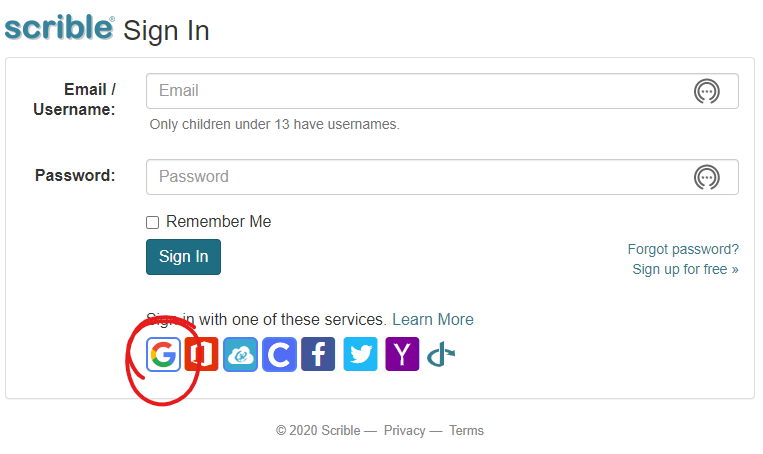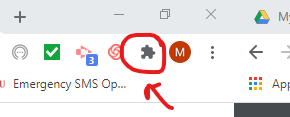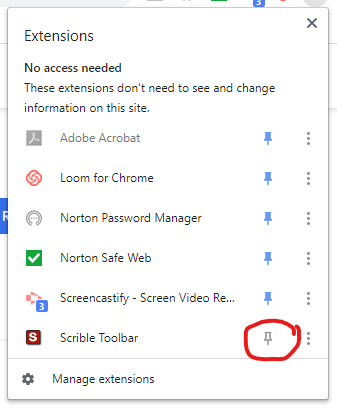Scrible App for Research & Annotation:Log in to your free account with Scrible:
1. Go to scrible sign in: https: www.scrible.com/sign-in/#/ 2. Sign in using your school google account ([email protected]) 3. Select your account and approve/allow access if asked
4. Next install the Scrible toolbar extension for Chrome (SEE BELOW) Scrible toolbar extension:
1. Install extension:
|
How to use scrible: |
How to annotate using Scrible: |
|
|
|
How to create a bibliography or works cited with scrible:
Click HERE to see how to take your sources and create a bibliography or works cited!
Evaluating Sources:
|
|
|
|
|
|
|
|